As 3D printing technology continues to rapidly evolve, enthusiasts and professionals alike look for effective ways to enhance the performance of their existing 3D printers. Fortunately, upgrading your printer doesn’t always require buying a new machine—often, a few thoughtful modifications can significantly boost print quality, speed, and reliability. Here’s your comprehensive guide to upgrading your 3D printer for improved performance.
Upgrade Your Hotend for Higher Quality Prints
One of the most noticeable upgrades you can make to your 3D printer is replacing the hotend. A high-quality hotend can dramatically improve print quality, minimize clogging, and allow for printing with a wider variety of materials. Popular upgrade options include E3D V6, Slice Engineering’s Mosquito, and Micro Swiss all-metal hotends. These hotends offer smoother filament flow, precise temperature management, and increased durability, ultimately resulting in better surface finishes and higher overall reliability.
Swap to a Better Extruder for Reliability and Precision
An upgraded extruder can significantly improve feeding consistency and accuracy, reducing the risk of filament slipping or grinding. Switching to a direct-drive extruder or a dual-gear extruder such as the Bondtech BMG or E3D Hemera enhances filament grip strength and precision. These upgrades allow your printer to handle more difficult filaments, including flexible materials, and enable higher retraction speeds, reducing stringing and blobs.
Improve Your Build Surface for Optimal Adhesion
Achieving perfect bed adhesion is crucial for successful prints. Upgrading your build surface can minimize warping and improve print removal. Effective options include PEI printing surfaces, glass beds with specialized coatings, or magnetic flexible build plates. These solutions provide consistent adhesion, ensure easier removal of finished prints, and reduce the time spent adjusting settings between prints.
Replace Stock Fans with Higher Quality Cooling Solutions
Proper cooling can significantly enhance your printer’s performance, especially when printing intricate details, bridges, and steep overhangs. Upgrading your cooling setup with more efficient, quieter, and powerful fans like Noctua, Sunon, or blower-style fans ensures superior layer cooling. Additionally, consider installing customizable fan ducts to direct airflow precisely where it’s needed, greatly improving print quality and detail.
Upgrade Your Controller Board and Firmware for Enhanced Functionality
The printer controller board serves as the brain of your 3D printer. Upgrading your stock controller board to a 32-bit board—such as the SKR Mini E3 or Duet WiFi—can dramatically improve printing speed, accuracy, and reliability. These modern boards offer more processing power, smoother motor movements, and expanded capabilities such as built-in Wi-Fi connectivity, silent stepper drivers, and enhanced firmware compatibility. Pairing this with updated firmware like Marlin 2.0 or RepRapFirmware further unlocks advanced features and performance improvements.
Install Silent Stepper Motor Drivers to Reduce Noise
Noise is one of the most common complaints about 3D printers, especially if you’re running prints overnight or in shared spaces. Upgrading to silent drivers like the TMC2208 or TMC2209 stepper drivers can drastically reduce printer noise without negatively impacting print performance. This upgrade significantly enhances user comfort and allows you to operate your printer more freely, even overnight.
Enhance Stability and Accuracy by Improving Frame Rigidity
An often overlooked yet very effective upgrade is improving your printer’s frame rigidity. Adding braces, aluminum extrusions, or reinforced brackets to your printer frame can greatly minimize vibrations and improve accuracy, resulting in smoother, higher-quality prints, especially at higher speeds. Many open-source designs exist for popular printer models, making frame upgrades accessible and cost-effective.
Upgrade Your Power Supply Unit (PSU) for Consistent Performance
A stable and reliable power supply is essential for consistent and safe printing. If your printer has a generic PSU, consider upgrading to a higher-quality branded unit like Mean Well. A dependable PSU ensures stable power delivery, maintains safer operation, and reduces the risk of print failure due to voltage drops or surges.
Closing Thoughts: Tailoring Upgrades to Your Needs
Upgrading your 3D printer can be a satisfying endeavor—one that provides improved reliability, increased print quality, and smoother operation. When planning upgrades, focus initially on areas where your printer struggles or where you’d like to enhance specific performance metrics. Remember, incremental upgrades tailored to your particular needs often provide the most satisfying and noticeable results.
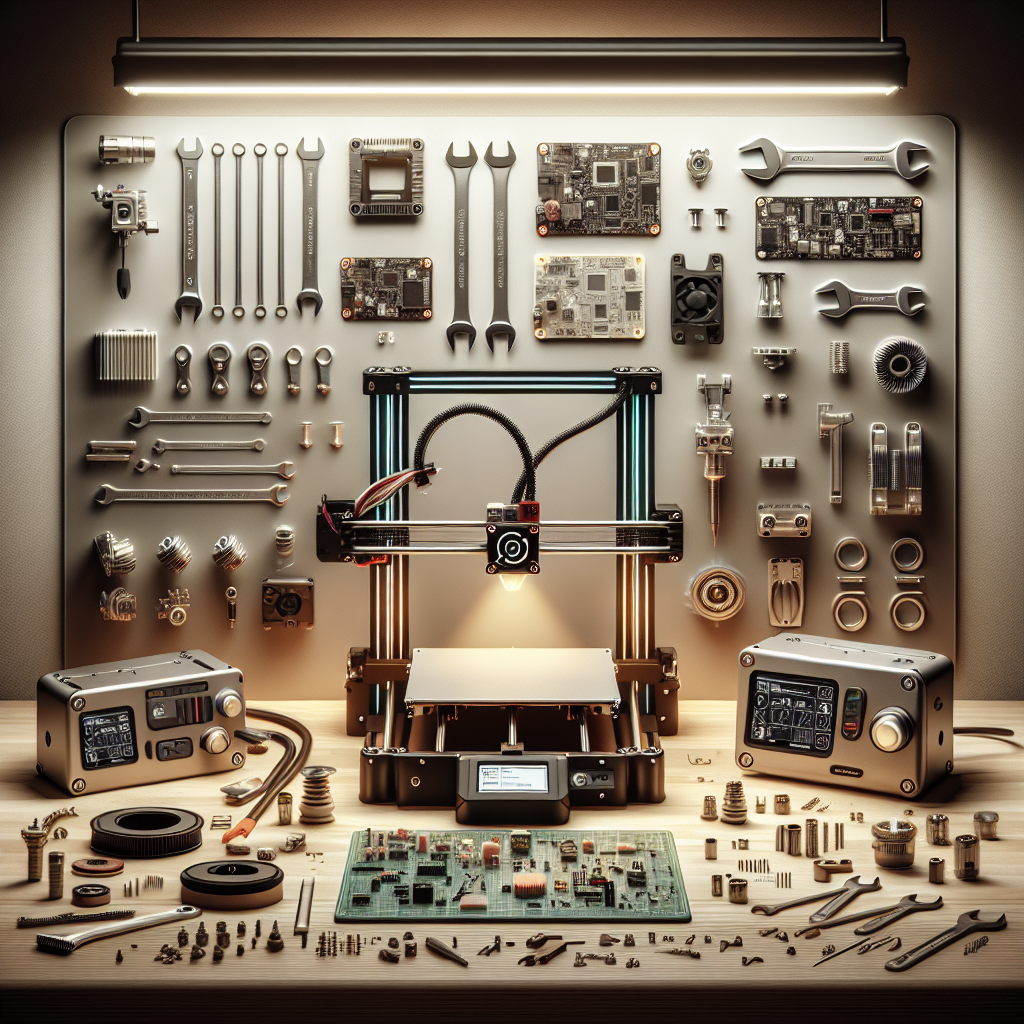
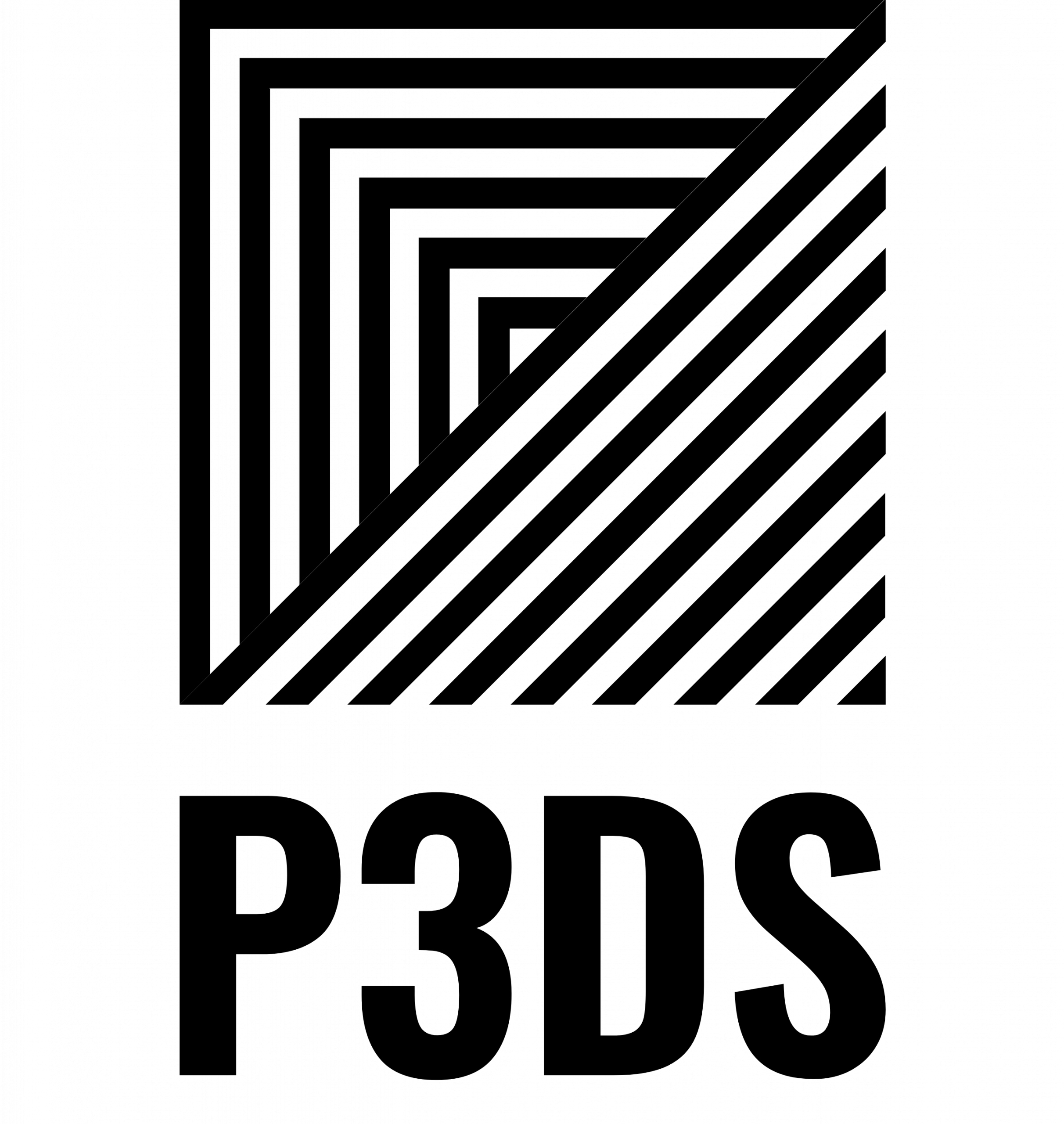
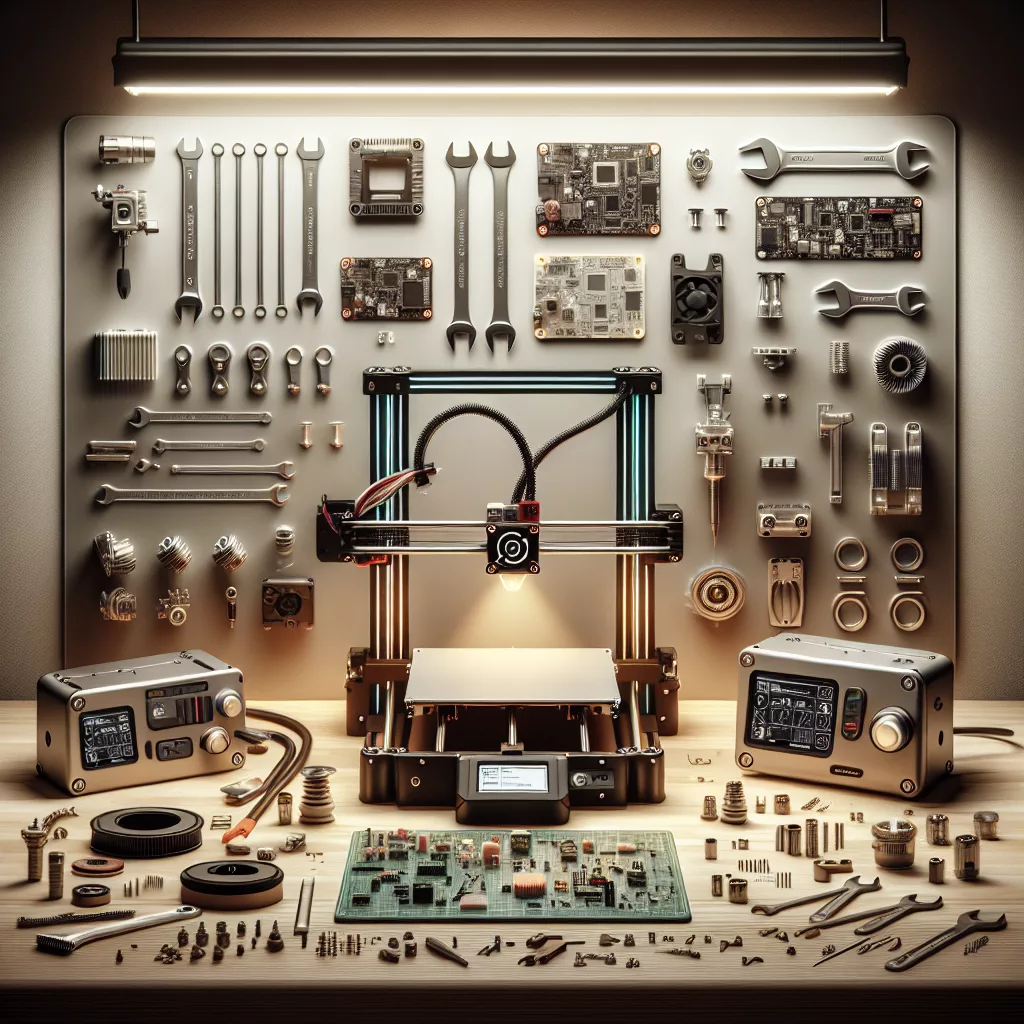
Leave a Reply