Introduction to Ultra-Fine Miniature 3D Printing
When it comes to 3D printing miniatures, achieving ultra-fine detail can make all the difference between a merely good print and a breathtaking masterpiece. Whether you’re a hobbyist creating tabletop gaming figures or a professional designer crafting intricate architectural models, mastering ultra-high resolution printing is crucial.
This article will guide you step by step through the process of printing miniatures with exceptional detail, offering practical tips, best practices, and recommendations to elevate your miniature-printing game.
Selecting the Right Printer Technology
Not all 3D printers are created equal. To achieve ultra-fine detail in miniature printing, the printer technology you choose matters significantly.
- Resin-Based Printers (SLA & DLP): Resin printers use UV-sensitive resins cured by lasers (SLA) or projected UV images (DLP). They provide incredibly smooth surfaces, higher resolution, and finer details—which makes them ideal for detailed miniatures.
- LCD Printers: LCD technology provides excellent detail resolution by using UV backlighting passing through an LCD screen. These printers typically offer excellent detail at a more affordable entry price.
- FDM Printers: Although common and affordable, filament-based (FDM) technology generally struggles to achieve ultra-fine detail. If you’re serious about detailed miniatures, resin printing is typically the better choice.
Choosing a High-Quality Resin
Your choice of resin will significantly impact your final quality:
- Standard Resin: Perfect for general miniature printing with good detail, affordability, and ease of use. However, it may be more brittle and less suitable for functional parts.
- ABS-like Resin: Offers improved durability and flexibility, ideal for detailed figures that require some resilience and handling.
- High-Resolution Resin: Specially formulated to capture the smallest details possible. While slightly pricier, this resin can achieve the finest features, making it ideal for professional-grade miniatures.
Optimizing Your 3D Model Design
Even the best printers and resins require carefully prepared 3D models to deliver stunning results. Consider these tips when optimizing your miniature models:
- Geometry Management: Ensure your model has clean geometry with no errors. Use tools like Meshmixer or Blender to inspect, repair, and optimize your model geometry.
- Scale and Wall Thickness: Pay attention to wall thickness—overly thin walls may fail to print or break easily. Aim for minimum wall thickness of around 0.5 mm to 1 mm for miniatures, depending on your printer resolution.
- Orientation and Supports: Proper orientation significantly improves the detail quality and reduces layer lines and support marks. Position your miniature at a slight angle (typically 30 to 45 degrees) from the build plate, and carefully place supports to preserve crucial details.
Dialing in Optimal Print Settings
Achieving ultra-fine detail means optimizing your printer settings thoroughly:
- Layer Height: Smaller layer heights produce greater detail. For resin printers, aim for layer heights between 0.01 mm to 0.05 mm. Often, 0.03 mm is ideal for high detail miniatures, providing a good balance between quality and print time.
- Exposure Time: Fine-tune your layer exposure time. Too short, and layers won’t adhere properly; too long, and you risk losing fine details. Run exposure calibration tests for each new resin or printer.
- Anti-Aliasing: Activating anti-aliasing smooths the edges of layer lines and greatly improves the appearance of ultra-fine details.
Post-Processing Techniques for Maximum Quality
High-quality miniatures don’t end when the printer stops; post-processing is vital for bringing out your printed details:
- Cleaning: Thoroughly clean resin prints in isopropyl alcohol (IPA) or specialized cleaning solutions. Ultrasonic cleaners can offer an extra boost to remove residual resin from fine detail areas.
- UV Curing: Proper UV curing is essential to ensure strength, detail integrity, and durability. Excessive curing can cause brittleness and loss of fine detail, so follow recommended curing times for your resin.
- Removal of Supports: Remove supports carefully using fine flush cutters. Sand or file support areas gently to maintain surface smoothness and preserve details.
- Priming and Painting: Applying primer helps reveal the finest details on your miniature, and proper painting techniques will emphasize those details beautifully.
Maintenance and Calibration of Your Printer
Keeping your equipment well-maintained and calibrated is crucial:
- Regular Calibration: Regularly calibrate your printer, checking Z-axis height, build plate leveling, and resin exposure settings to maintain consistency.
- Clean Equipment: Keep the build plate, vat, resin tank, and LCD screen clean and dust-free to maintain high-quality prints.
- Replacing FEP Film: Replace FEP film regularly to maintain optimal transparency and print quality—damaged or cloudy film can significantly degrade details.
Common Pitfalls and How to Avoid Them
Avoid these common mistakes when printing ultra-fine detailed miniatures:
- Incorrect Exposure Settings: Always run exposure calibration tests for new resins or after firmware updates.
- Poor Model Orientation: Think carefully about orientation before printing. Poor orientation often results in visible layer lines and lost details.
- Inadequate Cleaning or Curing: Rushed or inadequate post-processing steps can cause resin residue or weak details. Always adhere to recommended cleaning and curing procedures.
Final Thoughts
Mastering the art of printing miniatures with ultra-fine detail is rewarding and achievable with patience, attention to technique, and proper use of equipment. Whether you’re producing figures for gaming or intricate decorative models, following the guidelines above will consistently yield stunning, professional-quality results.
Happy printing!

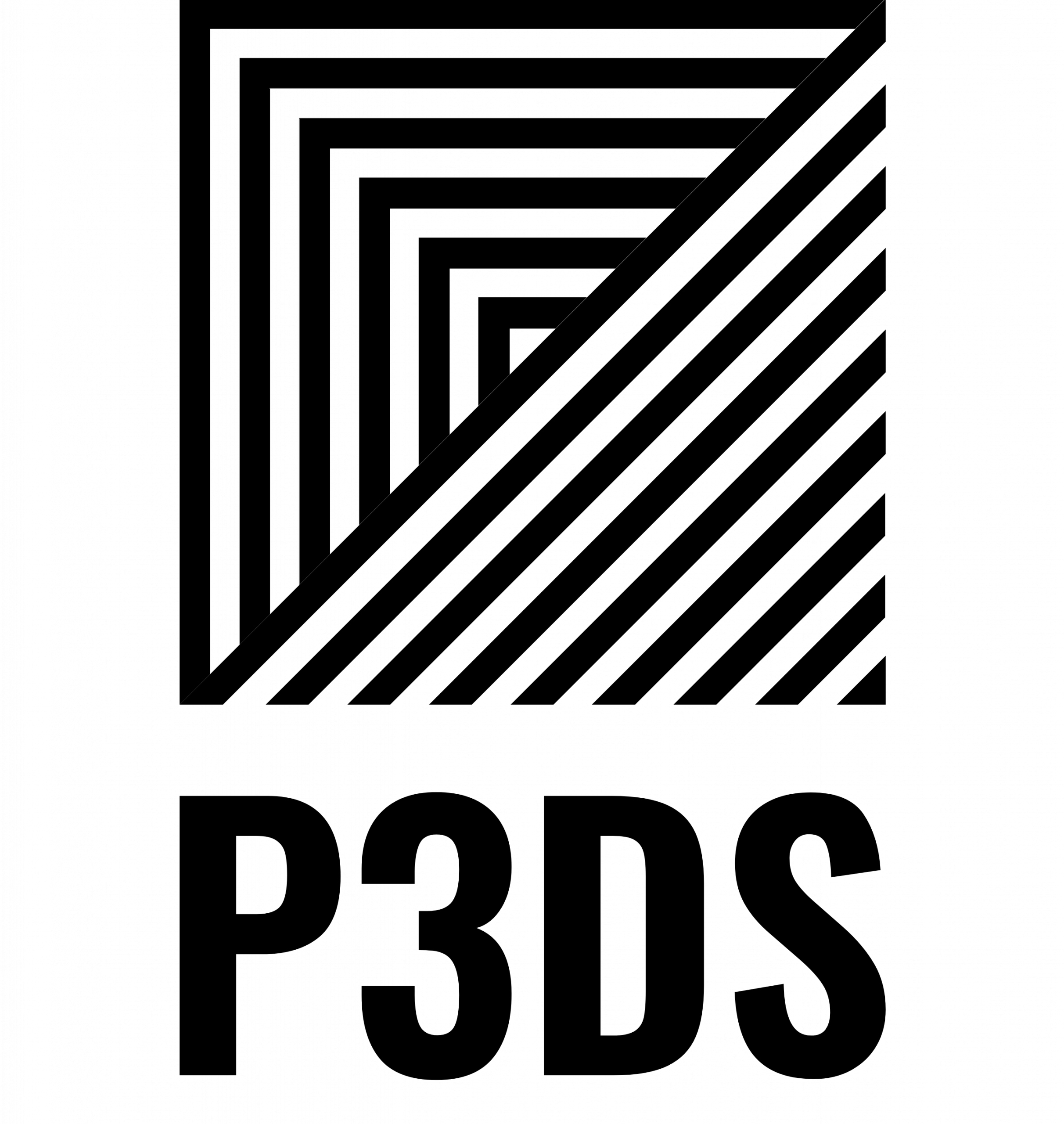

Leave a Reply