Introduction: Why 3D Print Your Workspace Storage?
Organizing your workspace is crucial for productivity, creativity, and efficiency. However, off-the-shelf storage solutions often fall short in terms of adaptability and cost. This is where 3D printing shines—allowing you to customize, iterate, and create storage solutions tailored exactly to your space and needs. Drawing from years of experience in 3D printing, I’ll share some of the best 3D printed storage solutions, along with essential design and printing tips to help you optimize your workspace.
Custom Drawer Organizers: No More Messy Drawers
Drawer organizers might seem mundane, but a well-designed insert can transform a chaotic drawer into a model of efficiency. With 3D printing, you can:
- Customize compartments to fit your specific tools, stationary, or electronics.
- Print modular designs that can be combined or rearranged as your needs evolve.
- Incorporate labels or color-coding directly into your design for easy identification.
Tip: Use PLA for standard office supplies; opt for PETG or ABS if you need more durability or chemical resistance.
Desktop Tool Holders and Caddies
From pens and screwdrivers to precision calipers, having the right tool at hand boosts workflow. 3D printed tool holders can be mounted to your wall, desk, or even the side of your 3D printer. Popular options include:
- Vertical tool caddies that save desk space.
- Magnetic tool racks—simply embed magnets into the print for quick access.
- Rotating organizers (Lazy Susans), providing 360-degree access to your supplies.
Pro Tip: Design tool slots based on precise measurements for a snug fit and consider printing in contrasting colors for quick tool identification.
Stackable Bins and Modular Shelving
Storage bins are a staple in any organized workspace. When 3D printed, you can make them stackable, modular, and label-friendly. Consider:
- Interlocking bins that stack but don’t tip over.
- Bins with built-in label slots for easy organization.
- Wall-mounted bin rails for vertical storage on pegboards or walls.
Printing Advice: For bins that will hold heavier items, increase wall thickness and infill percentage. PETG is a great choice for strength and longevity.
Cable Management: Tame the Chaos
Nothing ruins a workspace faster than a tangle of cables. 3D printing offers several innovative solutions:
- Cable clips and holders that attach to desks, walls, or even under your workspace.
- Cable combs and spirals for taming USB and power cables.
- Customized cable boxes to hide power strips and excess wiring.
Design Note: Print cable organizers in flexible filament (like TPU) for clips with better grip and durability.
Storage for 3D Printing Accessories
If you’re running a 3D printer, you know that filament spools, nozzles, and tools can quickly clutter your area. Essential 3D printed solutions include:
- Filament spool holders—wall-mounted or desktop, with bearings for smoother unwinding.
- Nozzle and bit organizers for safe, easy access to small components.
- Drawer inserts tailored for scraper blades, SD cards, and calibration tools.
Personal Tip: Design parts with snap-fit mechanisms or magnets for easy assembly and modularity.
Tips for Designing Your Own Storage Solutions
- Measure your workspace and items carefully for a precise fit.
- Start simple—iterate your design after testing in real-world use.
- Use open-source design platforms (like Thingiverse or Printables) for inspiration or remix existing models to fit your needs.
- Test print small sections to fine-tune tolerances before committing to longer prints.
Conclusion: Create a Workspace That Works for You
3D printing unlocks the ability to create storage solutions that are perfectly customized to your workspace, workflow, and unique requirements. Whether you need a simple cable clip or a complex modular organizer system, the possibilities are as limitless as your imagination. Start with a few small projects and you’ll soon find your workspace cleaner, more efficient, and uniquely yours—one layer at a time.
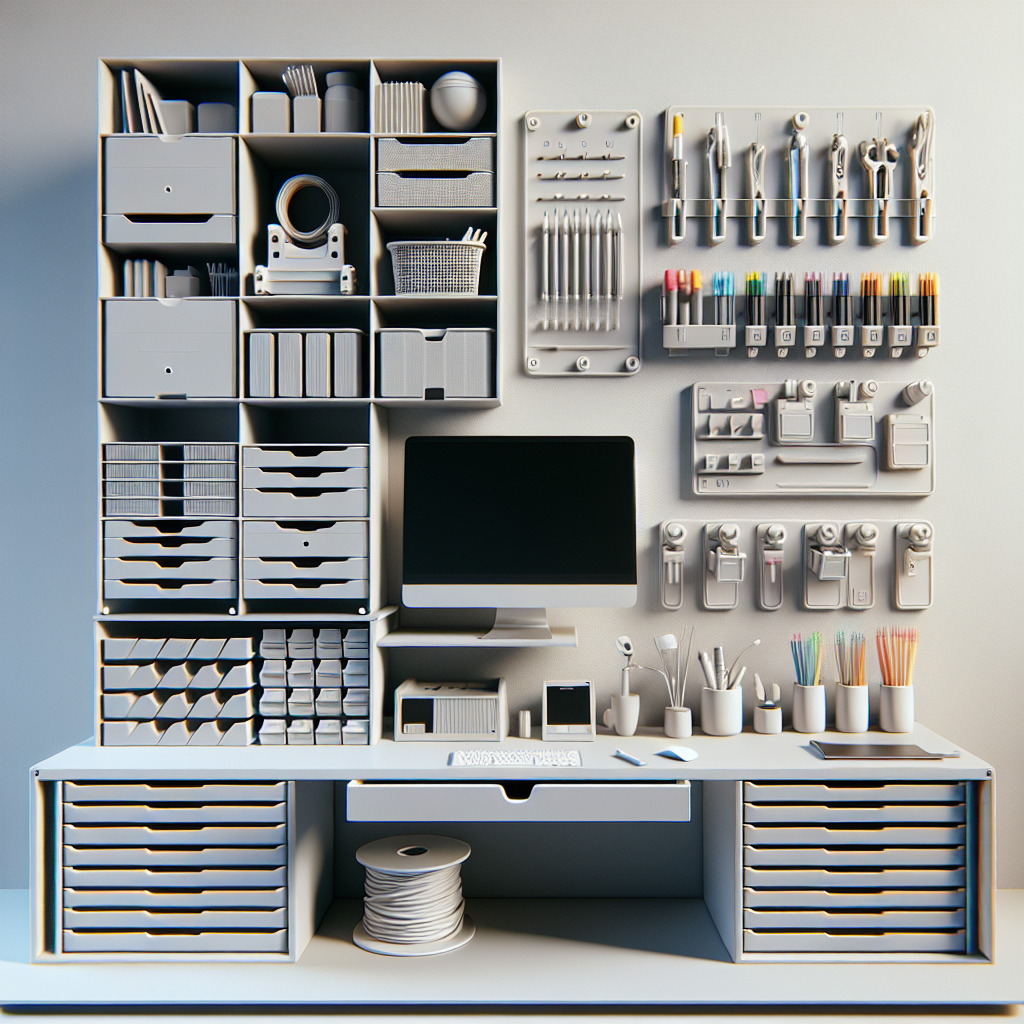
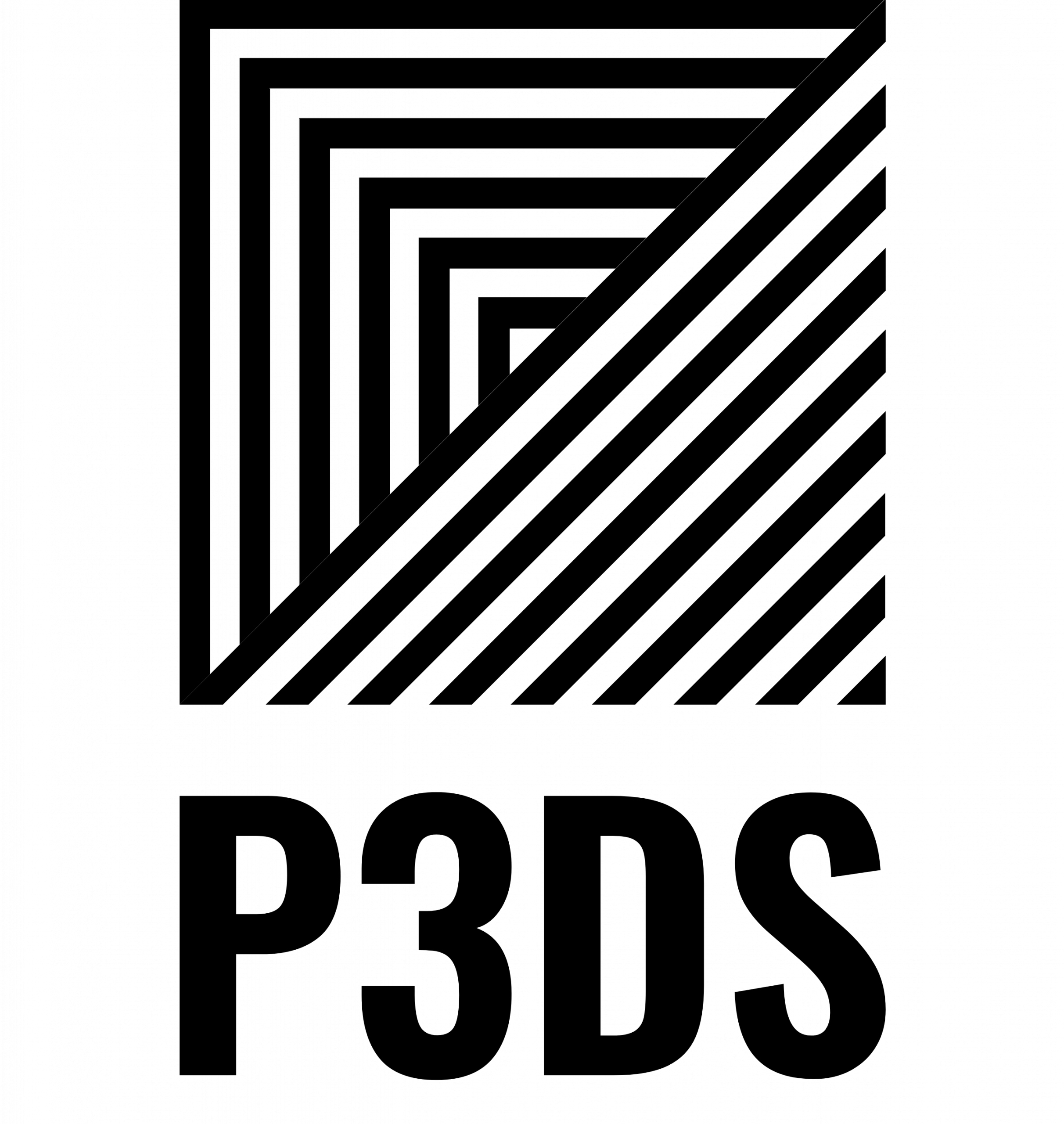
Leave a Reply