Understanding the Basics: From 2D Image to 3D Model
Converting a 2D image into a 3D printable model is a fascinating process that bridges creativity and technology. Whether you’re aiming to create a custom keychain from a logo or a detailed bas-relief from a photograph, this process unlocks endless possibilities for makers. The core idea is to translate flat, two-dimensional artwork into a volumetric, printable form.
Choosing the Right Image for Conversion
Before you begin, select a high-contrast, simple image. Black and white graphics, line drawings, or silhouettes work best, especially if you’re new to the process. Complex photographs with gradients or lots of details may require more post-processing and yield less predictable results.
Step 1: Preparing Your Image
Start by cleaning up your image using software like Photoshop, GIMP, or even online editors. Remove unnecessary details, and if possible, convert the image to black and white. The black areas will typically become the raised (extruded) parts of your 3D model, while white remains the background or the lowest point.
For optimal results:
- Increase contrast to delineate boundaries clearly.
- Resize the image to your intended final print size, maintaining high resolution to preserve detail.
- Save the image as a PNG or JPEG file.
Step 2: Converting the Image to a Height Map
The next step involves converting your 2D image into a height map, where brightness values dictate elevation. Several tools can accomplish this:
- Online Converters: Websites like imageto3d.com or itsLitho allow you to upload an image and generate an STL (3D printable) file directly. These are especially effective for lithophanes and simple bas-reliefs.
- 3D Modeling Software: Programs like Blender, Fusion 360, or Tinkercad provide more control. In Blender, for example, you can use the “Displace” modifier on a subdivided plane and use your image as the displacement map. Fusion 360 offers an “Insert SVG” feature for vector images.
- Inkscape and Tinkercad Workflow: Use Inkscape to convert raster images (PNG, JPEG) into vector SVG files. Then, import the SVG into Tinkercad to extrude and turn it into a 3D form.
Step 3: Refining the 3D Model
After generating the model, it’s time for refinement. Import the STL into your preferred 3D modeling software. Here, you can:
- Adjust thickness and depth to ensure structural stability.
- Add mounting holes or text.
- Repair any mesh errors using tools like Meshmixer or Netfabb.
- Smooth rough edges or enhance features for better visual impact.
Remember, fine details often become less visible after slicing and printing, so exaggerate features if necessary. Always check your model for non-manifold edges and other printability issues.
Step 4: Slicing and Preparing for 3D Printing
Once your model is ready, import it into your slicer (such as Cura, PrusaSlicer, or Bambu Studio). Here are a few tips:
- Orientation: For bas-reliefs or lithophanes, orient the model vertically for better detail reproduction.
- Layer Height: Use a finer layer height (0.1–0.2mm) to capture intricate details.
- Supports: Depending on overhangs, enable supports if necessary, but try to design the model to minimize them.
- Infill: For flat ornaments or plaques, 10–20% infill is often sufficient.
Step 5: Printing and Post-Processing
Now you’re ready to print! Use PLA for ease, or PETG/ABS for enhanced durability. Monitor the first few layers to ensure good bed adhesion. After printing, consider:
- Light sanding to smooth the surface.
- Painting or adding a protective clear coat to enhance appearance and durability.
- Mounting hardware or magnets for display pieces.
Common Challenges and Pro Tips
- Details lost in translation? Increase contrast in your original image and extrude features more aggressively in your 3D model.
- If your model is too thin, add a backing plate to prevent warping and improve strength.
- For faces or complex photos, consider using specialized lithophane generators, which translate brightness into variable thickness for stunning results.
Conclusion: Unlock Creative Potential
Converting 2D images into 3D printable models is a skill that opens up a world of creativity for hobbyists and professionals alike. With the right tools and practice, you can transform logos, sketches, and even photographs into tangible, customized objects. Remember to experiment, iterate, and share your results with the 3D printing community—you’ll find there’s always something new to learn!
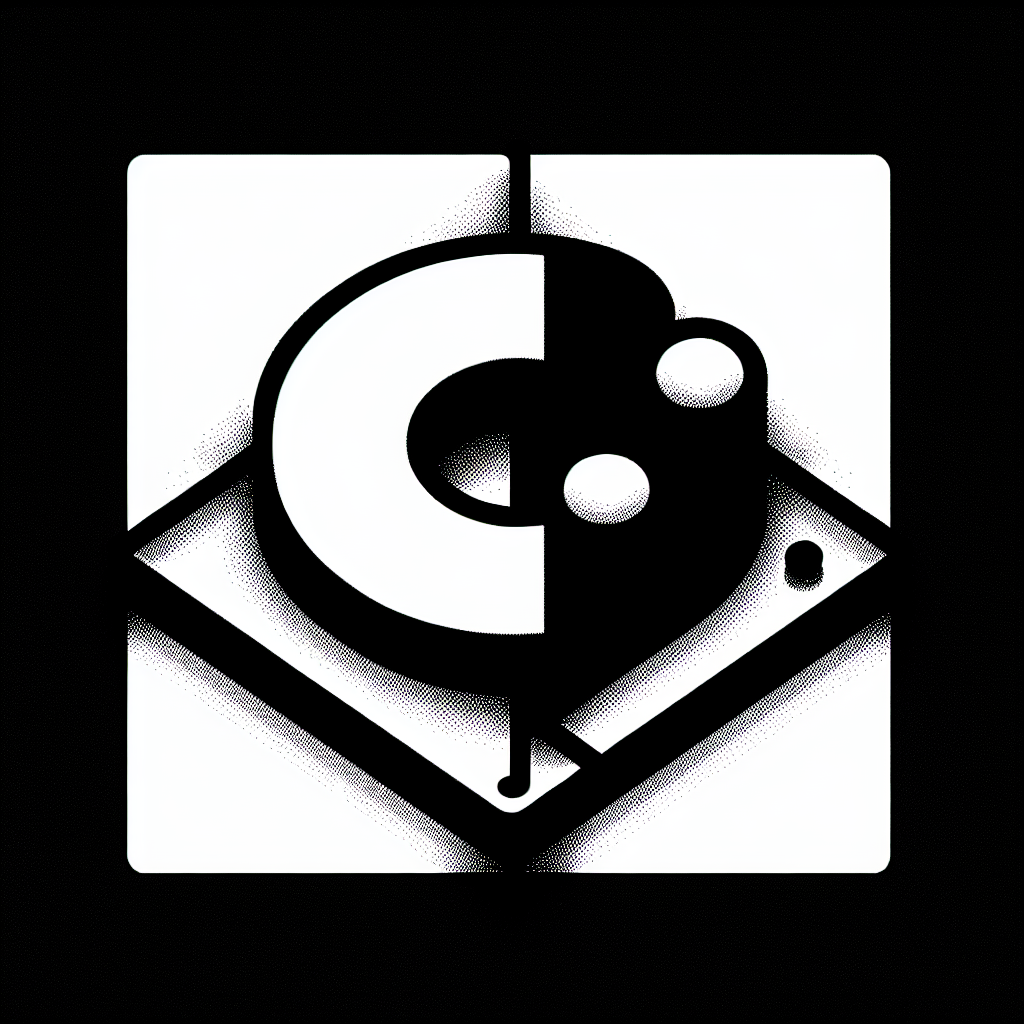
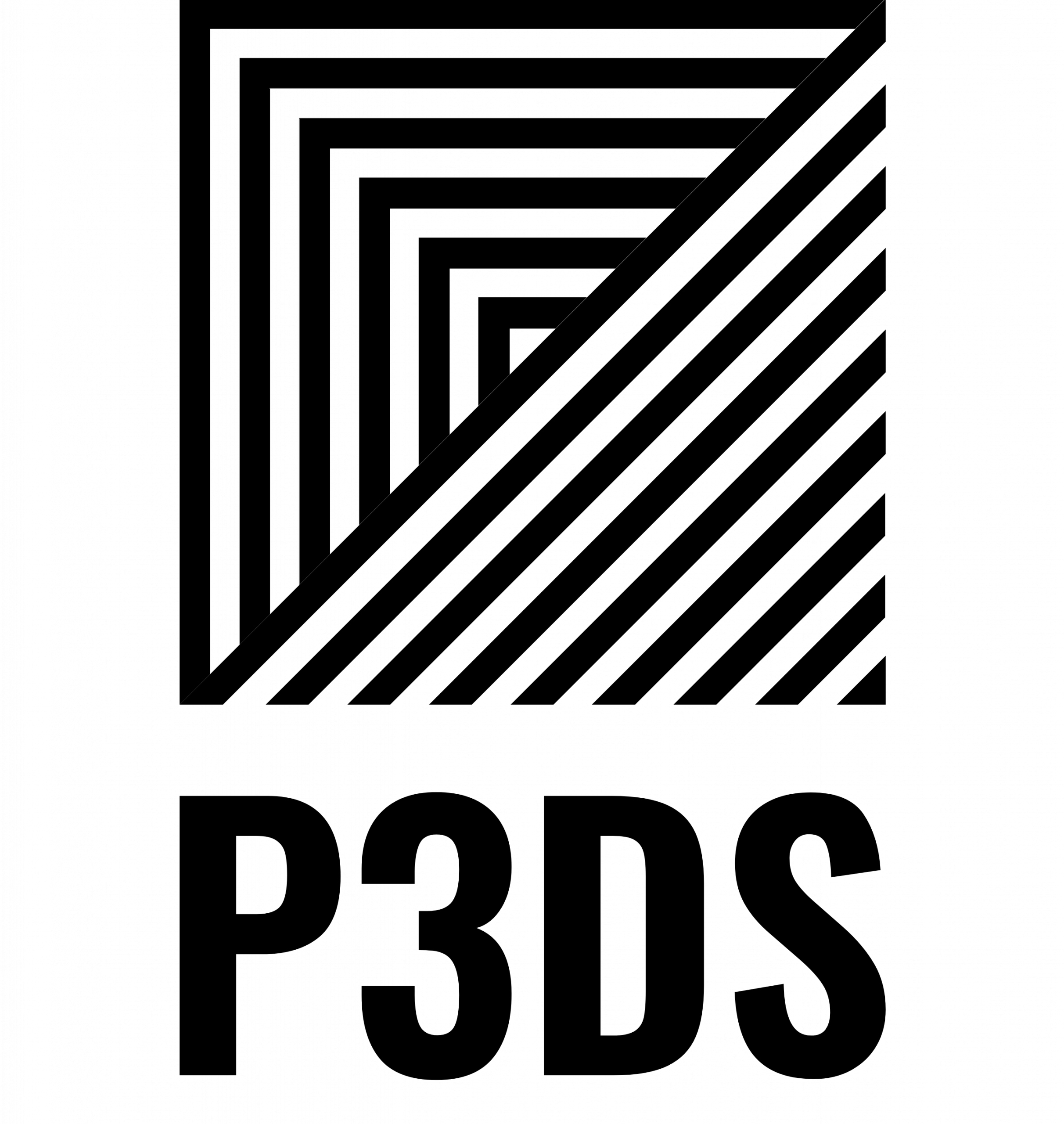
Leave a Reply