The Best Free CAD Software for 3D Printing in 2025
Choosing the right CAD (Computer-Aided Design) software is a pivotal step for any 3D printing project. As we move into 2025, the landscape for free CAD solutions has never been more vibrant, offering everything from simple beginner tools to fully-featured professional environments. Whether you are a hobbyist, educator, or starting a business, leveraging these free tools can help bring your 3D printing ideas to life without breaking the bank.
Why Free CAD Software Matters for 3D Printing
3D printing is only as good as the digital models it prints. Free CAD software empowers users to create, modify, and optimize these models without the upfront costs associated with professional software. For newcomers and veterans alike, these tools lower the barrier to entry and foster creativity, experimentation, and rapid iteration.
Top Free CAD Software for 3D Printing in 2025
TinkerCAD: The Best Choice for Beginners
Platform: Web-based
TinkerCAD remains one of the most user-friendly options for those new to 3D design and 3D printing. Its intuitive drag-and-drop interface is perfect for kids, educators, and hobbyists. Despite its simplicity, TinkerCAD is surprisingly powerful, supporting the export of STL files ready for 3D printing. It’s also a fantastic way to teach the basics of design thinking and geometry.
FreeCAD: Open Source Flexibility
Platform: Windows, Mac, Linux
For users seeking more control and technical depth, FreeCAD is a standout. This open-source platform supports parametric modeling, making it ideal for engineering projects and complex assemblies. FreeCAD’s active community consistently rolls out updates and plugins, ensuring the software evolves to meet new 3D printing challenges. It’s a great bridge for those advancing from basic modeling to more professional tasks.
Fusion 360 for Personal Use: Industry-Grade Features, Free for Hobbyists
Platform: Windows, Mac
Autodesk’s Fusion 360 continues to offer a free personal-use license. While it has some limitations in the free version, it provides powerful modeling, sculpting, and simulation tools. Fusion 360 is particularly popular for mechanical parts, functional prototypes, and anyone aspiring to move towards professional CAD workflows. Its integrated slicer and direct export options to STL or OBJ make it 3D printer-friendly.
Blender: Advanced Mesh Modeling and Sculpting
Platform: Windows, Mac, Linux
Blender is a powerhouse for anyone interested in artistic modeling, organic shapes, and animation. While traditionally aimed at 3D artists and animators, Blender’s mesh modeling and sculpting tools allow for the creation of highly detailed, printable models. Its steep learning curve is offset by vast online resources and tutorials. Blender also features excellent STL export capabilities required for 3D printing.
Onshape Free: Cloud-Based Collaboration
Platform: Web-Based
Onshape’s free plan brings professional-grade CAD to the browser, emphasizing real-time collaboration and version control. It’s perfect for teams, classrooms, or anyone who needs to work across multiple devices. All designs in the free version are public, which is ideal for open-source projects and sharing within the maker community.
SketchUp Free: Quick and Easy 3D Design
Platform: Web-Based
SketchUp has become a staple for architectural modeling and simple product design, and its free web version makes it accessible to everyone. With a straightforward interface and a huge library of user-generated models, SketchUp is excellent for quick prototyping. Exporting to STL for 3D printing is easily accomplished with their integrated tools.
Key Considerations When Choosing Free CAD Software
- Experience Level: Beginners might gravitate to TinkerCAD or SketchUp, while advanced users may prefer FreeCAD or Blender.
- Project Type: Mechanical, architectural, or artistic projects may require different modeling approaches.
- File Compatibility: Ensure your CAD software exports STL, OBJ, or other formats compatible with your slicer and 3D printer.
- Community and Support: Large user communities can be invaluable for troubleshooting and learning.
- Platform Requirements: Some programs are web-based, while others need installation on specific operating systems.
My Pro Tips for Getting the Most from Free CAD Software
- Learn the Shortcuts: Mastering hotkeys can dramatically speed up your workflow.
- Use Version Control: Save iterations of your design to avoid losing progress.
- Engage with the Community: Forums, YouTube, and Discord channels are goldmines for tips and troubleshooting.
- Check for Updates: Free software often improves rapidly; new features can enhance your modeling and 3D printing experience.
- Export Carefully: Before printing, always check your models for manifold errors and scale to your printer’s bed size.
Conclusion: The Best Free CAD Software for Your 3D Printing Journey
With the incredible range of free CAD tools available in 2025, everyone from beginners to advanced makers can find a solution that fits their workflow and needs. Experiment with a few platforms to discover which one best matches your style and project requirements. Remember, the right CAD software is the first step to turning your creative vision into a tangible 3D-printed reality.
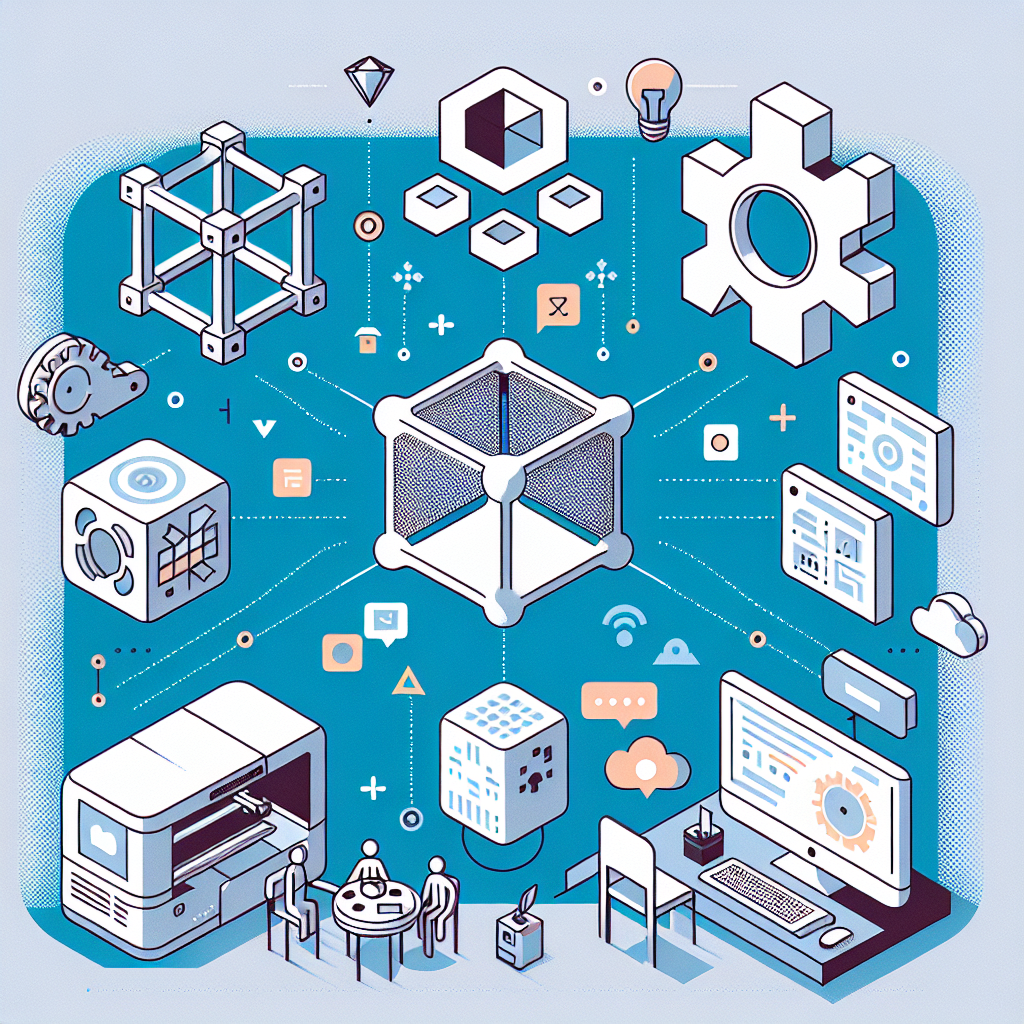
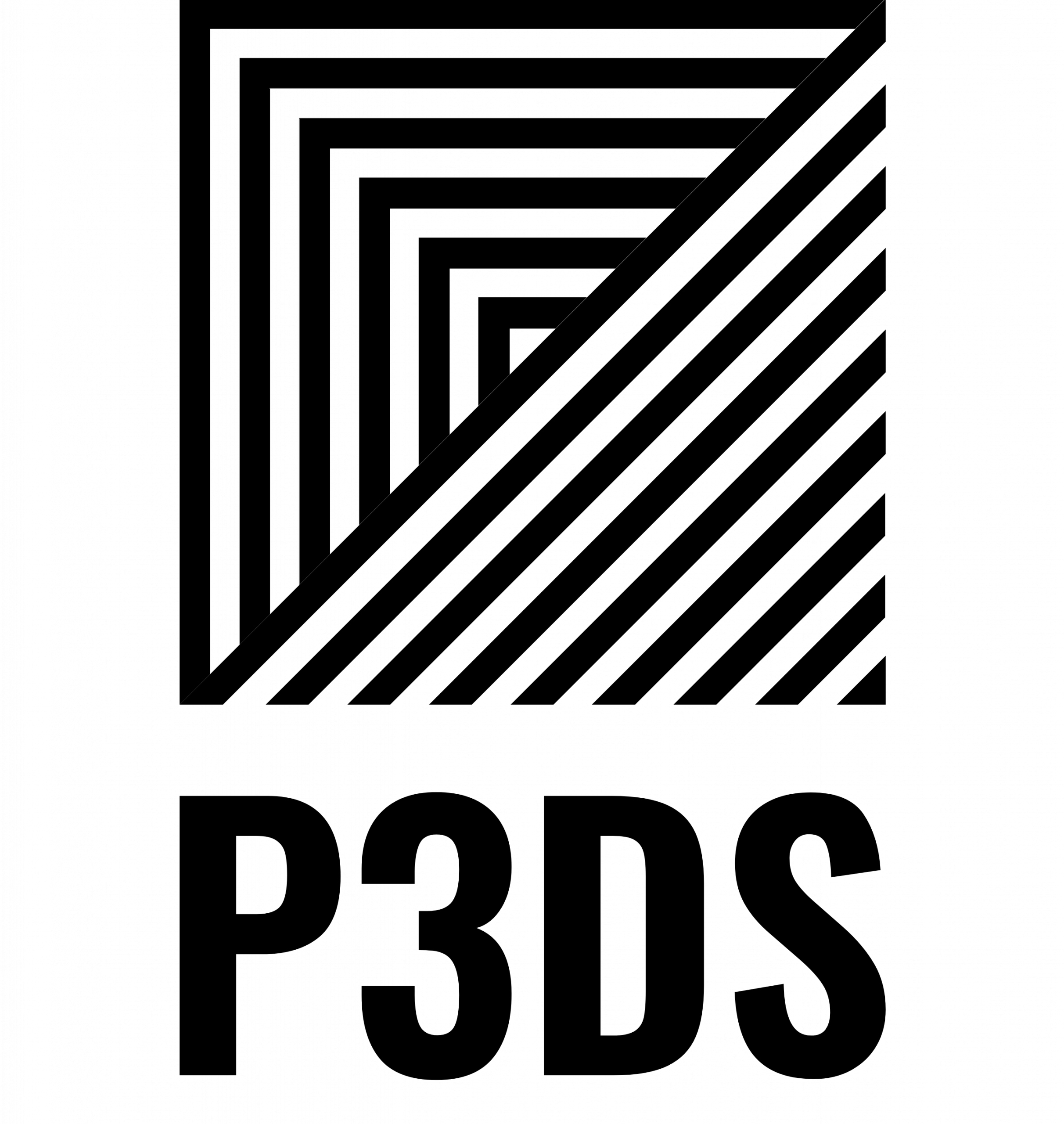
Leave a Reply