Why Do You Need an Enclosure for Your 3D Printer?
When it comes to achieving high-quality 3D prints, an enclosure can make all the difference. Enclosures stabilize the printing environment, minimize warping and cracking of temperature-sensitive materials like ABS, reduce dust and debris, and contain potentially harmful fumes. For those printing in shared spaces or with children and pets around, an enclosure also adds an important safety barrier.
Key Features to Look For in a 3D Printer Enclosure
Before diving into specific options, let’s highlight the most important features to consider:
- Temperature Control: The ability to retain heat is crucial for consistent results, especially with ABS, ASA, and Nylon.
- Accessibility: Easy access to your printer for maintenance and setup via doors or removable panels.
- Ventilation: Proper filtering or venting to handle fumes, especially when printing with ABS or exotic filaments.
- Visibility: Clear panels or windows to monitor your print progress.
- Noise Reduction: Enclosures can dampen sound for quieter operation.
Best Pre-Made Enclosures for 3D Printers
For those seeking convenience, pre-made enclosures offer plug-and-play solutions. Here are some of the most trusted options:
1. Creality 3D Printer Enclosure
A popular choice for budget-conscious makers, the Creality enclosure is essentially a heat-retaining tent made from fire-retardant materials. It’s easy to assemble, folds away for storage, and is available in various sizes to fit most Creality printers and clones. While it doesn’t offer advanced features like temperature control or filtration, it’s a solid starting point for PLA, PETG, and ABS.
2. Wham Bam HotBox
The Wham Bam HotBox is another foldable enclosure, but with enhanced features like high-temperature-resistant fabric and a rigid frame. Its built-in thermometer and vents make it a step up, suitable for hobbyists who value portability and ease of storage.
3. Snapmaker Enclosure
Designed specifically for Snapmaker devices but adaptable to other printers, this enclosure boasts acrylic panels for full visibility, built-in LED lighting, and optimized airflow. Its modular design allows easy assembly, and it’s one of the best choices for those prioritizing aesthetics and functionality.
4. Original Prusa Enclosure
Prusa’s enclosure is a sturdy, transparent polycarbonate box with optional add-ons like an active carbon filter or LED lights. It’s engineered for the MK3S+ and MINI, with expansion plans to suit more printers. The modular design and Prusa’s well-known quality make it an investment for serious makers.
DIY 3D Printer Enclosures: Creative and Cost-Effective Solutions
Not all 3D printer users want or need a commercial enclosure. DIY options provide flexibility, customization, and cost savings. Here are some proven ideas:
1. IKEA Lack Table Enclosure
The legendary IKEA Lack enclosure uses two or more Lack side tables stacked, with acrylic panels and door hinges added. This approach offers ample room, full visibility, and a tidy look. Countless tutorials and printable accessories are available online, making it a go-to for makers worldwide.
2. Repurposed Storage Containers
Large plastic storage bins or cabinets can be modified into effective enclosures. Simply cut holes for cabling and ventilation, and add weatherstripping for a better seal. This is a great quick-and-dirty option, especially for smaller printers.
3. Custom Wood or Aluminum Frame Enclosures
For those who want a tailored fit, constructing an enclosure from plywood, MDF, or aluminum extrusion (like 2020 profiles) is the ultimate in customization. Add acrylic or polycarbonate panels, magnetic doors, and even integrate filtration or temperature sensors for a professional-grade enclosure.
Advanced Features to Consider for All Enclosures
Regardless of whether you go DIY or pre-made, you can enhance your enclosure with the following upgrades:
- HEPA/Carbon Filtration: Essential if printing materials that emit fumes.
- Active Heating: For consistent high internal temperatures, especially in cold environments.
- Smart Monitoring: Add a Raspberry Pi camera or temperature/humidity sensors for peace of mind.
- Integrated Lighting: LED strips make it easier to check on your print’s progress.
Final Thoughts: Which Enclosure Is Best for You?
Choosing the right enclosure depends on your specific needs, budget, and printer size. Pre-made options like those from Creality or Prusa are convenient and reliable for many users. DIY solutions, especially the IKEA Lack hack, grant you full creative control and can save money while delivering impressive results. For professionals or those printing with demanding filaments, investing in a robust, well-ventilated enclosure with filtration is highly recommended.
Regardless of your path, an enclosure is one of the best upgrades you can make for print quality, safety, and comfort. Happy printing!
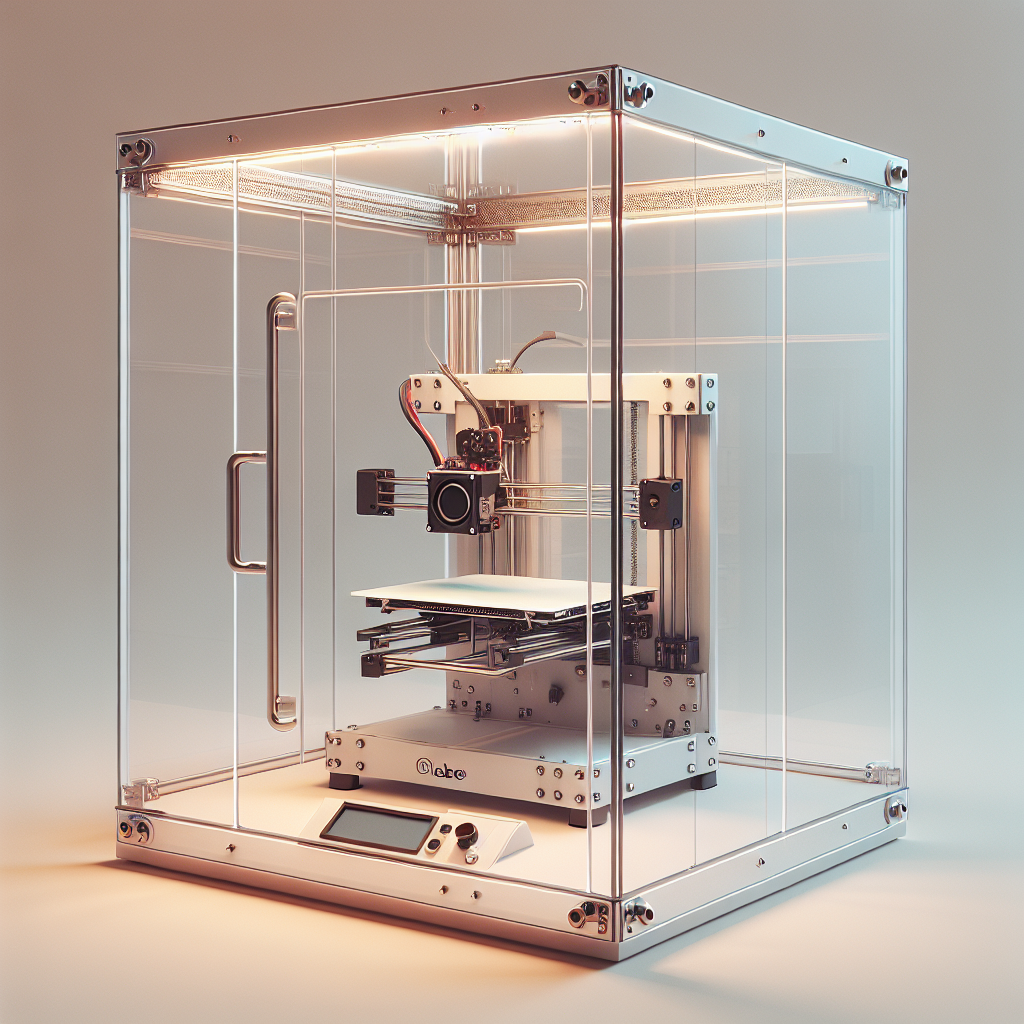
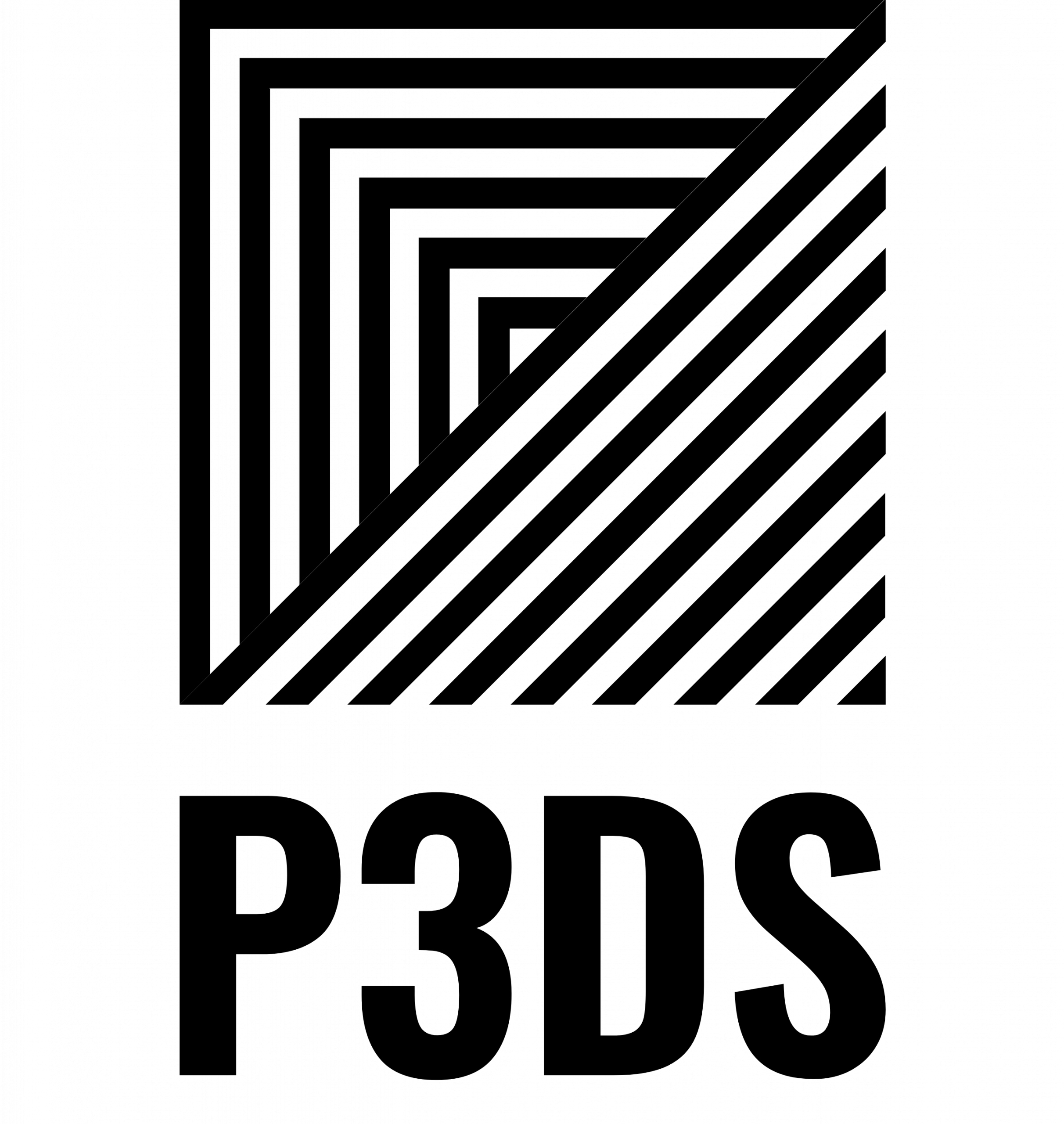
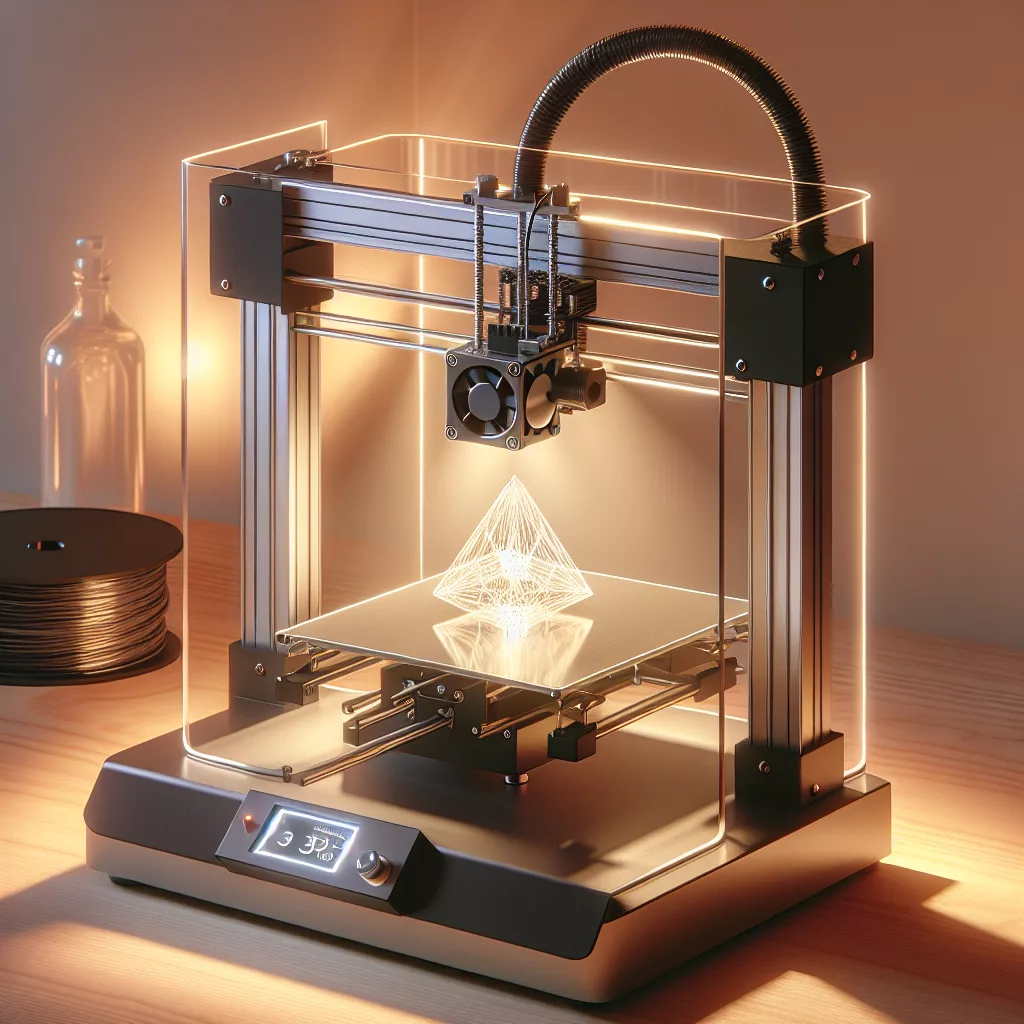
Leave a Reply